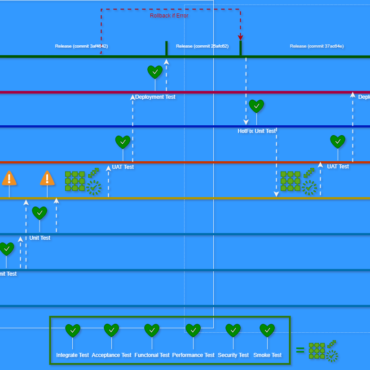
![]()
- help@firwl.com
- info@firwl.com
Data Security + Azure maurotommasi todayJanuary 25, 2024


Azure Security Center (ASC) is a powerful cloud security management service offered by Microsoft Azure. It provides advanced threat protection across your Azure workloads and helps you prevent, detect, and respond to security threats. This post aims to provide a comprehensive understanding of Azure Security Center, covering its features, use cases, and examples.
Table of Contents
ToggleAzure Security Center offers a range of features designed to enhance the security posture of your Azure environment. Let’s explore some of the key features:
ASC helps you establish and maintain security baselines through customizable policies. These policies ensure that your resources comply with industry standards and regulatory requirements.
| Feature | Description | Key Functions |
|---|---|---|
| Customizable Security Policies | Tailor policies to meet specific organizational needs | – Define access controls. – Specify encryption requirements. – Set authentication parameters. – Establish audit and logging rules. |
| Compliance Dashboard | Visualize compliance status across resources | – Provide an overview of compliance levels. – Display compliance scores and metrics. – Offer drill-down capabilities for detailed analysis. – Highlight areas of non-compliance. |
| Automated Compliance Checks | Automatically assess resources against defined security policies | – Regularly scan and evaluate configurations. – Generate compliance reports. – Identify and report on non-compliance issues. – Trigger alerts for immediate attention. |
| Policy Versioning | Manage different versions of security policies | – Track changes made to policies over time. – Rollback to previous versions if necessary. – Document reasons for policy modifications. |
| Integration with Industry Standards | Align security policies with recognized industry standards and best practices | – Stay up-to-date with evolving security frameworks. – Map policies to specific compliance regulations (e.g., GDPR, HIPAA). |
| Policy Enforcement | Enforce security policies across the organization’s infrastructure | – Block non-compliant actions or configurations. – Send notifications or warnings for policy violations. – Provide remediation guidance. |
| Role-Based Access Control (RBAC) | Assign different levels of access based on roles within the organization | – Define roles and associated permissions. – Ensure principle of least privilege. |
| Continuous Monitoring | Monitor and assess compliance in real-time | – Detect changes that may impact compliance. – Provide real-time alerts for critical issues. – Support ongoing risk assessment. |
| Audit Trail and Logging | Maintain a detailed record of all security-related activities | – Capture changes to configurations. – Record user access and actions. – Facilitate forensic analysis. |
| Scalability | Support the ability to scale and adapt to growing infrastructure | – Manage policies across a large number of resources. – Handle increased compliance checks without performance degradation. |
ASC leverages advanced analytics and machine learning to detect and respond to threats in real-time.
| Feature | Description | Key Functions |
|---|---|---|
| Advanced Threat Protection | Leverages advanced analytics and machine learning to detect and respond to threats in real-time | – Utilize advanced analytics for threat detection. – Implement machine learning for real-time threat response. |
| Behavioral Analytics | Analyzes user and system behavior to identify abnormal patterns indicative of potential threats | – Monitor and analyze user behavior. – Identify anomalous patterns that may signal a security threat. |
| Threat Intelligence Integration | Integrates external threat intelligence feeds to enhance threat detection and response capabilities | – Ingest threat intelligence from external sources. – Enhance threat detection by incorporating up-to-date intelligence. |
| Dynamic Threat Response | Responds dynamically to emerging threats by adjusting security measures in real-time | – Automatically adjust security measures based on real-time threat analysis. – Implement dynamic responses to mitigate emerging threats. |
| Endpoint Detection and Response (EDR) | Provides visibility into and responds to suspicious activities on endpoints | – Monitor endpoint activities for signs of compromise. – Respond to and contain threats on individual endpoints. |
| Network Anomaly Detection | Identifies unusual patterns or deviations from normal network behavior that may indicate a security threat | – Employ algorithms to detect abnormal network behavior. – Flag and investigate deviations from expected network patterns. |
| Threat Hunting | Proactively searches for and investigates potential security threats within the network | – Conduct proactive searches for potential threats. – Investigate and analyze suspicious activities within the network. |
| Sandbox Analysis | Analyzes suspicious files or behaviors in a controlled environment to determine their threat level | – Execute files or processes in a sandboxed environment. – Assess the behavior of files or processes without risking the live environment. |
| Incident Response Orchestration | Orchestrates and automates the incident response process to streamline and improve effectiveness | – Automate the response to security incidents. – Orchestrate the coordination of various security tools and processes. |
| Threat Mitigation | Implements measures to mitigate and contain identified threats | – Take immediate actions to contain and mitigate identified threats. – Implement countermeasures based on threat intelligence. |
| Forensic Analysis | Conducts detailed analysis of security incidents for post-incident investigation and learning | – Perform in-depth analysis of security incidents. – Collect and analyze forensic data for post-incident investigations. |
| Continuous Improvement | Facilitates ongoing enhancement of threat detection and response capabilities through feedback and learning | – Collect feedback from incidents to improve threat detection algorithms. – Continuously update and enhance threat response mechanisms. |
Receive actionable recommendations to improve the security of your resources based on Azure best practices.
| Feature | Description | Key Functions |
|---|---|---|
| Security Recommendations | Provides actionable recommendations to enhance the security of resources based on Azure best practices | – Analyze resource configurations against Azure best practices. – Generate specific recommendations for security improvements. |
| Automated Best Practice Assessment | Automatically assesses the adherence of resources to Azure best practices | – Conduct automated assessments of resource configurations. – Identify deviations from established Azure best practices. |
| Continuous Monitoring for Compliance | Monitors resource configurations continuously to ensure ongoing adherence to best practices | – Implement continuous monitoring of resource configurations. – Provide real-time alerts for non-compliance with best practices. |
| Customizable Best Practice Policies | Allows customization of best practice policies to align with specific organizational security requirements | – Tailor best practice policies to meet the organization’s unique security needs. – Define custom criteria for evaluating adherence. |
| Prioritized Recommendations | Ranks and prioritizes security recommendations based on risk and potential impact | – Assess the severity and impact of security recommendations. – Prioritize actions based on risk levels and potential consequences. |
| Remediation Guidance | Offers detailed guidance on how to implement recommended security improvements | – Provide step-by-step instructions for implementing recommended changes. – Offer contextual information on the rationale behind each recommendation. |
| Integration with Azure Services | Integrates with various Azure services to assess and recommend improvements across the Azure environment | – Extend support for assessing and improving security across diverse Azure services. – Ensure compatibility with the Azure ecosystem. |
| Historical Analysis and Reporting | Maintains historical data and generates reports on security recommendations and their implementation status | – Keep a record of past security recommendations and their outcomes. – Generate reports for tracking progress and compliance over time. |
| Compliance Tracking | Tracks the implementation status of recommended security measures over time | – Monitor the progress of implementing recommended security changes. – Provide visibility into compliance improvements over time. |
| Role-Based Access to Recommendations | Assigns different levels of access to security recommendations based on user roles | – Define roles and associated permissions for accessing and acting on security recommendations. – Ensure appropriate access controls. |
| Notification and Alerting | Sends notifications and alerts for new security recommendations, changes in compliance status, and critical security events | – Notify relevant stakeholders of new security recommendations. – Alert on changes in compliance status or critical security events. |
| Collaboration and Workflow Integration | Facilitates collaboration among security teams and integrates with workflow tools for seamless implementation | – Support collaboration by enabling team communication on security recommendations. – Integrate with workflow tools for streamlined implementation. |
| Scalability | Scales to handle a large number of resources and diverse Azure configurations | – Manage recommendations across a broad range of Azure resources. – Handle scalability challenges associated with diverse configurations. |
Enhance network security by limiting exposure to potential threats through just-in-time access.
| Feature | Description | Key Functions |
|---|---|---|
| Just-in-Time Access | Enhances network security by limiting exposure to potential threats through temporary, on-demand access | – Provide temporary and on-demand access to network resources. – Limit exposure by only allowing access when needed. |
| Dynamic Access Control | Adjusts access permissions dynamically based on real-time security conditions or user requests | – Dynamically modify access permissions based on changing conditions. – Respond to user requests for temporary access. |
| Time-Limited Access | Grants access for a specific duration, reducing the window of exposure to potential threats | – Specify time limits for access to network resources. – Automatically revoke access after the specified time period. |
| Role-Based Access | Assigns different levels of access based on predefined roles and responsibilities | – Define roles with specific access privileges. – Grant temporary access based on users’ roles and responsibilities. |
| Resource-Specific Access Control | Limits access to specific resources, reducing the attack surface and potential impact of security incidents | – Implement access controls tailored to individual resources. – Minimize the attack surface by restricting access to critical assets. |
| Automated Access Requests | Allows users to request just-in-time access through an automated and audited request process | – Enable users to request temporary access through a streamlined process. – Maintain an audit trail of access requests and approvals. |
| Multi-Factor Authentication (MFA) | Enhances security by requiring additional authentication factors for just-in-time access | – Implement MFA to add an extra layer of authentication for temporary access. – Ensure secure verification of user identities. |
| Audit Trail and Logging | Maintains a detailed record of all just-in-time access requests, approvals, and activities | – Capture information on access requests, approvals, and actual access activities. – Facilitate auditing and post-event analysis. |
| Access Revocation | Allows administrators to revoke just-in-time access immediately in response to security incidents | – Provide the capability to revoke access instantly if a security incident is detected. – Ensure rapid response to potential threats. |
| Notification and Alerts | Sends notifications and alerts for just-in-time access requests, approvals, and revocations | – Notify relevant stakeholders of pending access requests. – Alert on approvals, access grants, and revocations for increased awareness. |
| Integration with Identity Providers | Integrates with identity and access management systems to ensure consistency and accuracy in user permissions | – Sync with identity providers to maintain accurate user permissions. – Ensure consistency between just-in-time access and identity policies. |
| Compliance Monitoring | Monitors and reports on compliance with just-in-time access policies and regulatory requirements | – Regularly assess and report on compliance with just-in-time access policies. – Align with regulatory standards and security best practices. |
| Policy Enforcement | Enforces just-in-time access policies consistently across the network infrastructure | – Implement automated enforcement of just-in-time access policies. – Ensure consistent application of access controls across resources. |
| Scalability | Scales to accommodate a growing number of users, resources, and dynamic access scenarios | – Manage just-in-time access for a large and dynamic user base. – Handle scalability challenges associated with varied network configurations. |
To illustrate the practical application of Azure Security Center, let’s consider a scenario where you want to secure a web application hosted on Azure. We’ll go through the steps using ASC features.
| Step | Action | Description |
|---|---|---|
| 1 | Enable Azure Security Center | Navigate to the Azure portal, go to the Security Center, and enable it for your subscription. |
| 2 | Define Security Policies | Create custom security policies aligned with the needs of your web application. Include policies for access controls, encryption, logging, and network security. |
| 3 | Implement Access Controls | Use Role-Based Access Control (RBAC) to assign roles with the principle of least privilege. Grant permissions based on job responsibilities and restrict access to sensitive resources. |
| 4 | Recommendations and Protections | Regularly review Security Center for recommendations. Prioritize and address high-priority recommendations. Implement Just-in-Time Access, Network Security Group recommendations, and disk encryption for data at rest. |
| 5 | Threat Detection and Response | Enable threat detection in Azure Security Center. Configure alerts for suspicious activities. Implement behavioral analytics to detect abnormal patterns in user and system behavior. |
| 6 | Monitoring and Logging | Enable audit logging for critical resources. Integrate Azure Security Center with Azure Monitor and Log Analytics. Set up custom queries to monitor specific activities related to your web application. |
| 7 | Compliance and Reporting | Utilize the Compliance Dashboard to visualize the compliance status of your resources. Address compliance recommendations to align with industry standards and regulatory requirements. |
| 8 | Incident Response and Forensics | Set up automated incident response workflows. Define actions to be taken in response to identified threats. In the event of a security incident, perform detailed forensic analysis using Azure Security Center logs. |
| 9 | Continuous Improvement | Periodically review and update security policies based on changes to your web application or emerging security threats. Stay informed about new threats by subscribing to Azure Security Center alerts. |
Contoso Healthcare, a fictional healthcare organization, successfully implemented Azure Security Center to secure its sensitive patient data. Here’s a glimpse into their experience:
Contoso Healthcare needed to ensure the confidentiality and integrity of patient records stored on Azure.
| Step | Action | Description |
|---|---|---|
| 1 | Assess Security Posture | Contoso Healthcare conducted an initial assessment of their security posture to identify vulnerabilities and potential risks to sensitive patient data. |
| 2 | Enable Azure Security Center | The organization enabled Azure Security Center to leverage its advanced security features. This involved navigating to the Azure portal, accessing the Security Center, and enabling it for their subscription. |
| 3 | Define Custom Security Policies | Contoso Healthcare defined custom security policies specific to healthcare data. These policies covered access controls, encryption, logging, and network security, ensuring alignment with healthcare regulatory requirements such as HIPAA. |
| 4 | Implement Role-Based Access Control (RBAC) | Role-Based Access Control (RBAC) was applied to restrict access based on job responsibilities. Contoso Healthcare ensured that only authorized personnel had access to patient data, adhering to the principle of least privilege. |
| 5 | Apply Just-in-Time Access | Just-in-Time Access was implemented to control and limit access to virtual machines hosting healthcare data. This approach enhanced security by providing temporary and controlled access when needed. |
| 6 | Monitor Threats and Anomalies | Azure Security Center’s threat detection capabilities were activated to continuously monitor for threats and anomalies. Contoso Healthcare configured alerts to receive notifications for suspicious activities, allowing for prompt response to potential security incidents. |
| 7 | Leverage Behavioral Analytics | The organization utilized behavioral analytics to identify abnormal patterns in user and system behavior. This proactive approach helped detect potential security threats that might otherwise go unnoticed. |
| 8 | Enable Disk Encryption | Disk encryption was enabled on virtual machines to protect patient data at rest. This additional layer of security ensured that even in the event of unauthorized access to physical storage, the data remained encrypted and secure. |
| 9 | Establish Comprehensive Logging | Contoso Healthcare set up comprehensive logging for critical resources. This included integrating Azure Security Center with Azure Monitor and Log Analytics to capture and analyze logs, facilitating quick response and forensic analysis in case of security incidents. |
| 10 | Monitor Compliance with Healthcare Regulations | The Compliance Dashboard in Azure Security Center was used to monitor and ensure compliance with healthcare regulations, such as HIPAA. Any compliance recommendations were promptly addressed to maintain the security and integrity of patient data. |
| 11 | Implement Incident Response Plan | Contoso Healthcare developed and implemented an incident response plan. This plan included automated workflows to respond to security incidents swiftly. Forensic analysis was conducted as part of post-incident investigations to enhance future security measures. |
| 12 | Continuous Improvement | The organization engaged in continuous improvement by regularly reviewing and updating security policies. Staying informed about new threats and vulnerabilities through Azure Security Center alerts ensured proactive adjustments to security measures. |
In the context of securing a hybrid cloud Azure environment for a bank, where the sensitive financial data and critical banking systems are at the forefront of security concerns, various challenges must be addressed to maintain the confidentiality, integrity, and regulatory compliance of the information.
Operating within the intricate landscape of financial services, the bank faced the intricate task of securing a hybrid cloud Azure environment to safeguard its critical banking systems and sensitive financial data. This endeavor involved navigating through complexities associated with regulatory compliance, integrating diverse technologies, and ensuring the seamless flow of information between on-premises and cloud environments
| Step | Action | Description |
|---|---|---|
| 1 | Initial Risk Assessment | Conduct an initial risk assessment to identify potential vulnerabilities and risks associated with the hybrid cloud environment. Consider the criticality of banking systems, regulatory requirements, and the need for a robust security posture. |
| 2 | Enable Azure Security Center | Enable Azure Security Center for the hybrid cloud environment. Navigate to the Azure portal, access the Security Center, and configure it to monitor and secure both on-premises and Azure resources. Ensure that all subscriptions and connected environments are covered by Security Center. |
| 3 | Define Hybrid Security Policies | Define custom security policies that align with the specific requirements of the bank. These policies should cover on-premises and cloud environments, addressing access controls, encryption, logging, and compliance with banking regulations such as PCI DSS (Payment Card Industry Data Security Standard). |
| 4 | Implement Role-Based Access Control (RBAC) | Implement RBAC to enforce granular access controls across the hybrid environment. Assign roles based on job responsibilities, ensuring that employees and systems have appropriate permissions to access banking systems and sensitive data. |
| 5 | Leverage Just-in-Time Access | Implement Just-in-Time Access for both on-premises and Azure resources. This ensures controlled and temporary access to critical systems, reducing the attack surface and minimizing exposure to potential threats. Adjust access permissions dynamically based on real-time security conditions. |
| 6 | Implement Multi-Factor Authentication (MFA) | Enhance security by implementing Multi-Factor Authentication (MFA) for accessing banking systems and sensitive data. Require additional verification factors beyond passwords to ensure secure authentication, especially for remote and cloud-based access points. |
| 7 | Activate Threat Detection and Behavioral Analytics | Enable threat detection and behavioral analytics features in Azure Security Center. Continuously monitor for suspicious activities, abnormal patterns in user and system behavior, and potential security threats across the hybrid environment. Configure alerts for immediate response to security incidents. |
| 8 | Encrypt Data at Rest and in Transit | Implement encryption for data at rest and in transit. Utilize Azure services and on-premises solutions to encrypt sensitive banking data stored in databases, file systems, and during data transmission between hybrid components. Ensure compliance with banking data protection requirements. |
| 9 | Integrate Security Information and Event Management (SIEM) | Integrate a SIEM solution with Azure Security Center for centralized logging and monitoring. This integration enhances the ability to correlate and analyze security events across the hybrid environment, facilitating proactive threat detection, incident response, and compliance reporting. |
| 10 | Monitor Compliance with Banking Regulations | Utilize Azure Security Center’s Compliance Dashboard to monitor and maintain compliance with banking regulations such as Basel III, GDPR, and other industry-specific requirements. Address any compliance recommendations promptly to adhere to regulatory standards. |
| 11 | Develop Hybrid Incident Response Plan | Develop and implement a comprehensive incident response plan for the hybrid environment. Define automated workflows for incident response and conduct regular drills to ensure a coordinated and effective response to security incidents, including those impacting banking systems. |
| 12 | Continuous Security Auditing and Improvement | Engage in continuous security auditing and improvement efforts. Regularly review and update hybrid security policies, conduct penetration testing, and stay informed about emerging threats. Leverage Azure Security Center alerts and reports to identify areas for enhancement and ensure the ongoing security of the bank’s hybrid cloud environment. |
Azure Security Center is a comprehensive solution for securing your Azure environment. By combining advanced threat protection, security policies, and actionable recommendations, ASC empowers organizations to proactively manage and enhance their cloud security posture. Real-world examples and case studies, such as the one presented for Contoso Healthcare, highlight the practical benefits of implementing Azure Security Center in diverse scenarios. As cloud security continues to be a top priority, leveraging tools like Azure Security Center becomes essential for organizations aiming to build and maintain a robust security foundation in the cloud.
Written by: maurotommasi
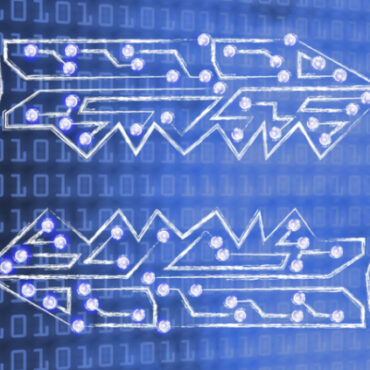
Data Security maurotommasi
Key Lifecycle Management (KLM) is a crucial aspect of cryptographic key management, ensuring the secure generation, distribution, usage, and retirement of cryptographic keys. In the context of Azure, a cloud ...

Data Security maurotommasi
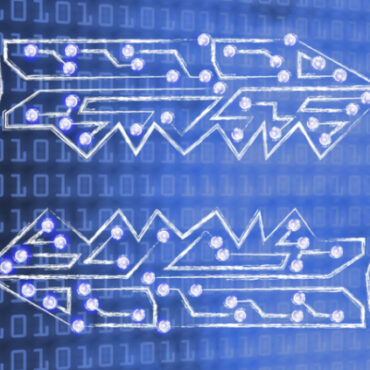
Data Security maurotommasi

Copyright 2019 Cyber Security Design Concept by <a href="http://qantumthemes.com?rel=demo" target="_blank">QantumThemes</a>.
Post comments (0)